As an alternative to using the cloud-based version of GitLab, OpsLevel supports integrating with your GitLab self-managed instance to unlock the same functionality we provide through our other git integrations.
Set up an application in GitLab
In order to integrate with OpsLevel, an administrator on your GitLab instance will need to configure an application which will allow OpsLevel to communicate with GitLab. Please refer to the instance-wide applications section for your version of GitLab for more information. Below is the typical setup of an application, alongside the OpsLevel specific values required by the application:
Note : OpsLevel supports repository integrations with GitLab versions 14.3+
- Enter OpsLevel for the application name.
- Enter https://app.opslevel.com/integrations/gitlab/finish_setup for the Redirect URI.
- OpsLevel uses several scopes to setup webhooks for your projects and query repository information. Enable these scopes:
- api
- read_user
- read_api
- read_repository
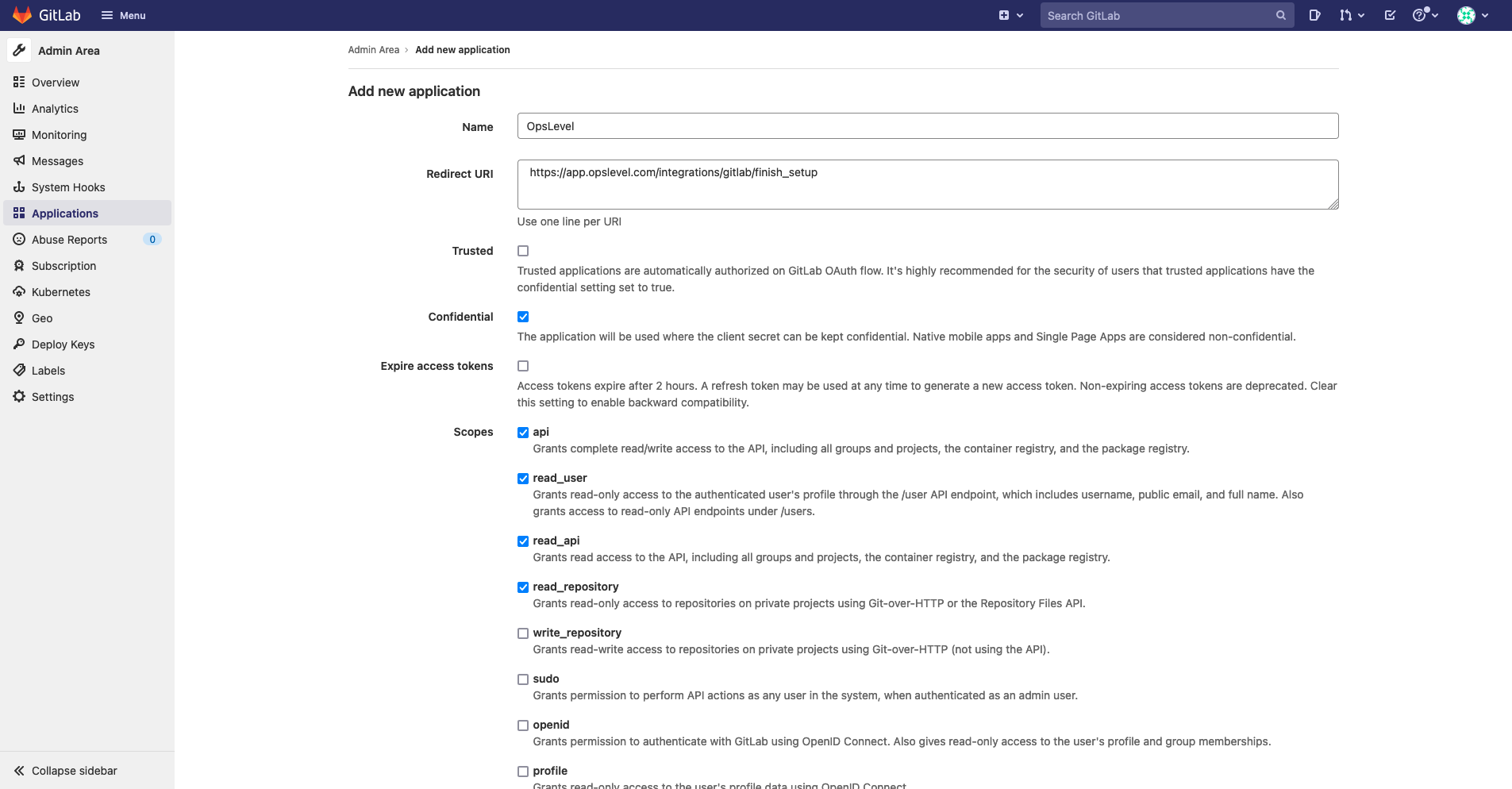
- After creating the application you should take note of the Application ID and Secret. You will need these fields when setting up the integration in OpsLevel.
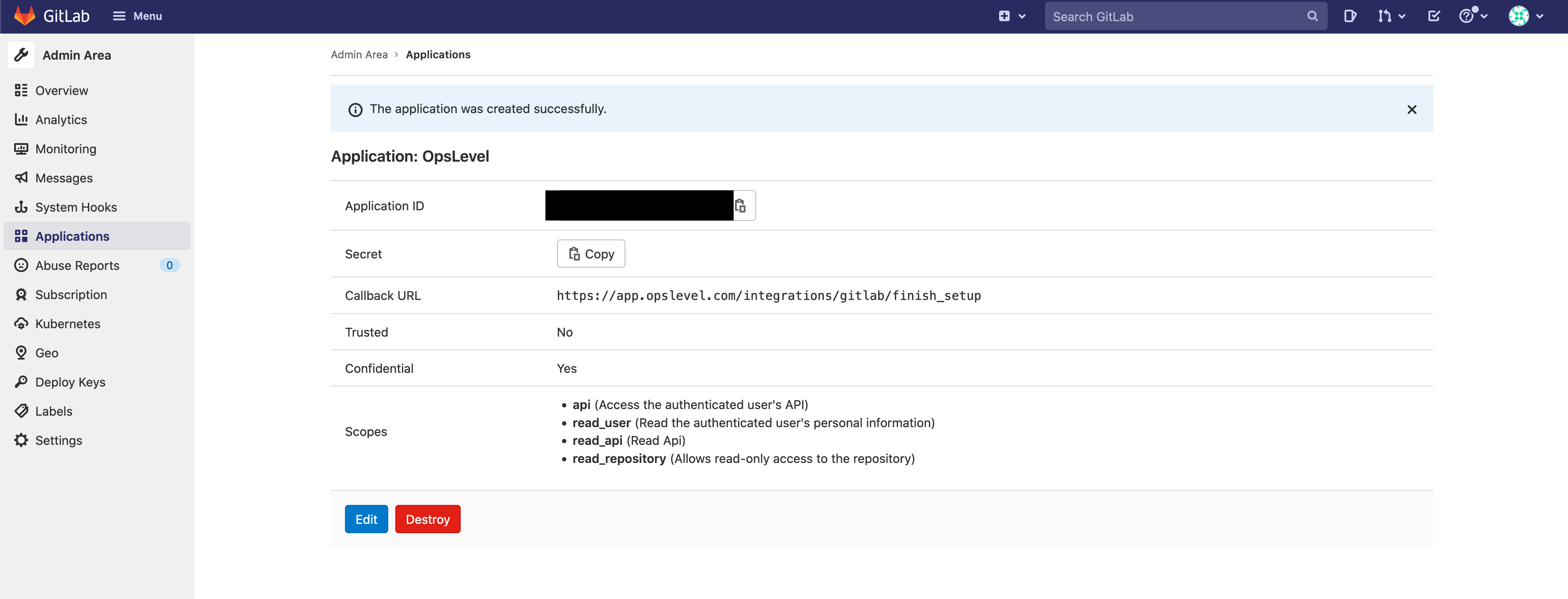
Add a GitLab self-managed integration in OpsLevel
Once the GitLab application has been configured, you will be able to integrate your OpsLevel account with your GitLab self-managed instance by:
- In the OpsLevel app, clicking Integrations in the left sidebar.
- Clicking on the + New Integration button.
- Clicking the GitLab self-managed integration card.
- In the modal, entering the Application ID and Secret from the application that was created in GitLab and entering the publicly routable URL to your GitLab self-managed instance for the Base URL.
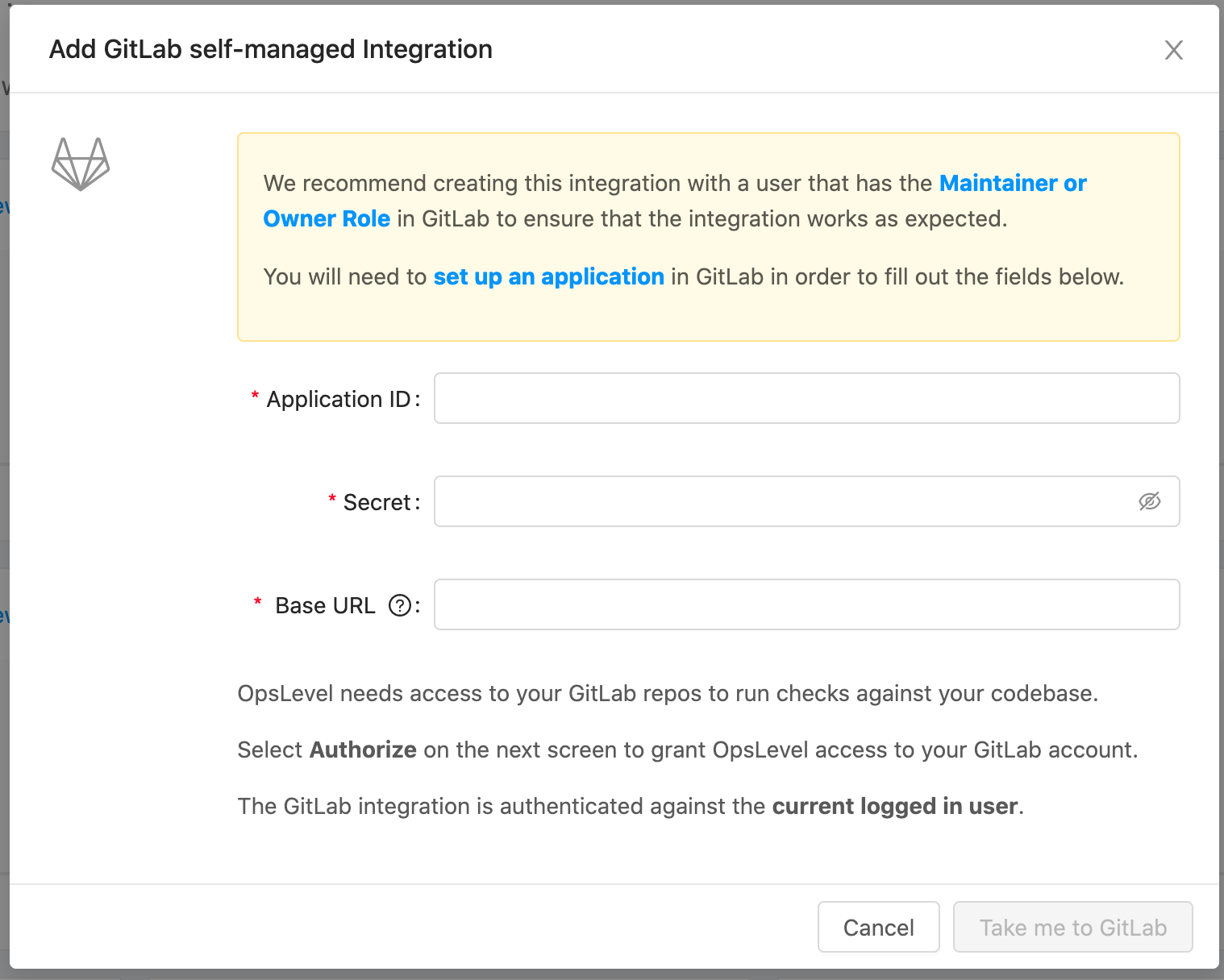
- Clicking Take me to GitLab.
Integrating Multiple Groups: If you have already integrated a group for your GitLab self-managed instance and want to integrate another one, follow the steps above to add the integration in OpsLevel. We will prefill the fields in the install modal, so you will just need to click Take me to GitLab and select the group you want to integrate.
If you have any questions or feedback, let us know at info@opslevel.com.