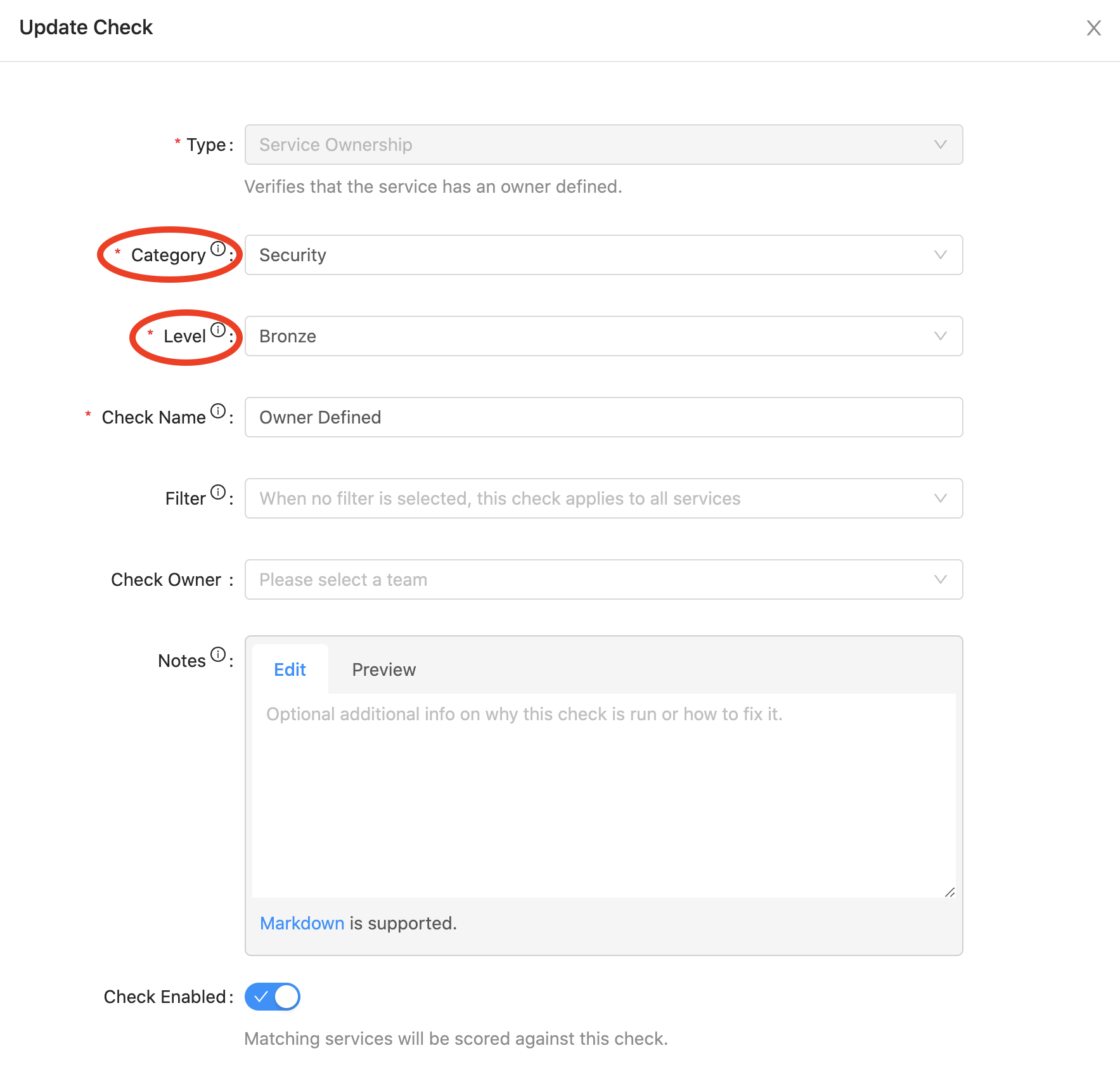Categories
Categories are used to group checks that fall under the same functional area. They make up the rows of your rubric. For example, a Reliability category could contain checks for things like having an incidents tool and having an SLO defined.
The number and names of categories is configurable within your account.
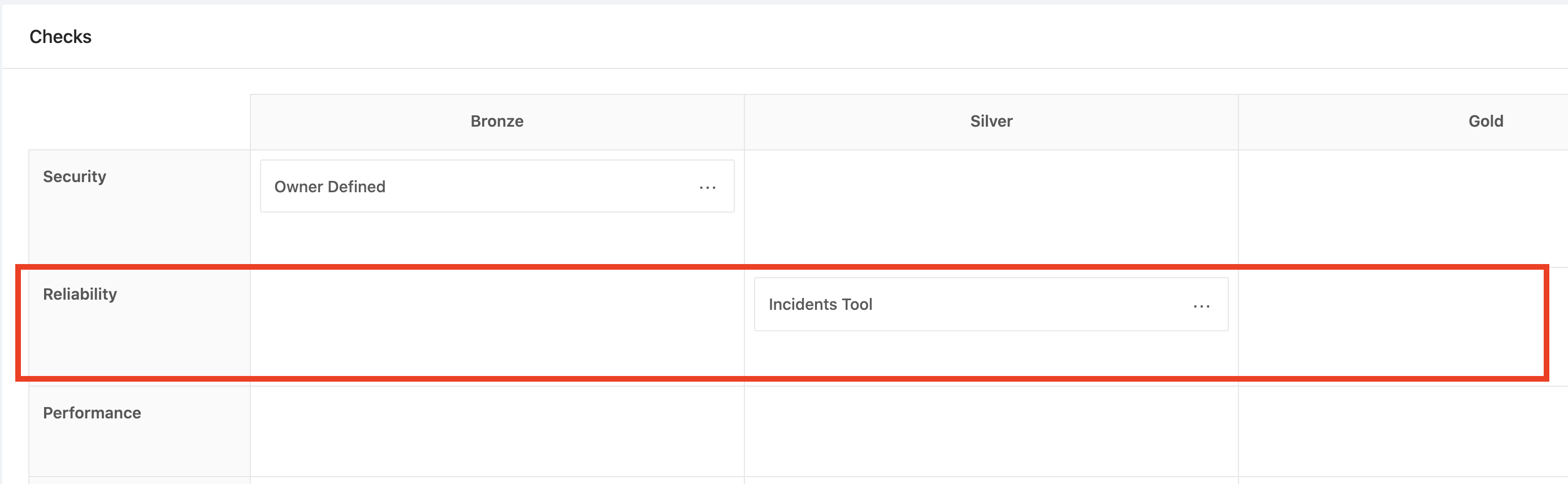
Levels
Levels are used to quantify how mature a service is. Levels make up the columns of your rubric. The default rubric uses medal colours (Bronze, Silver, Gold) but feel free to use whatever scale you like. Once a service passes all the checks in a level, it will move on to the next level. See the Maturity Report page for more info about how levels are calculated.
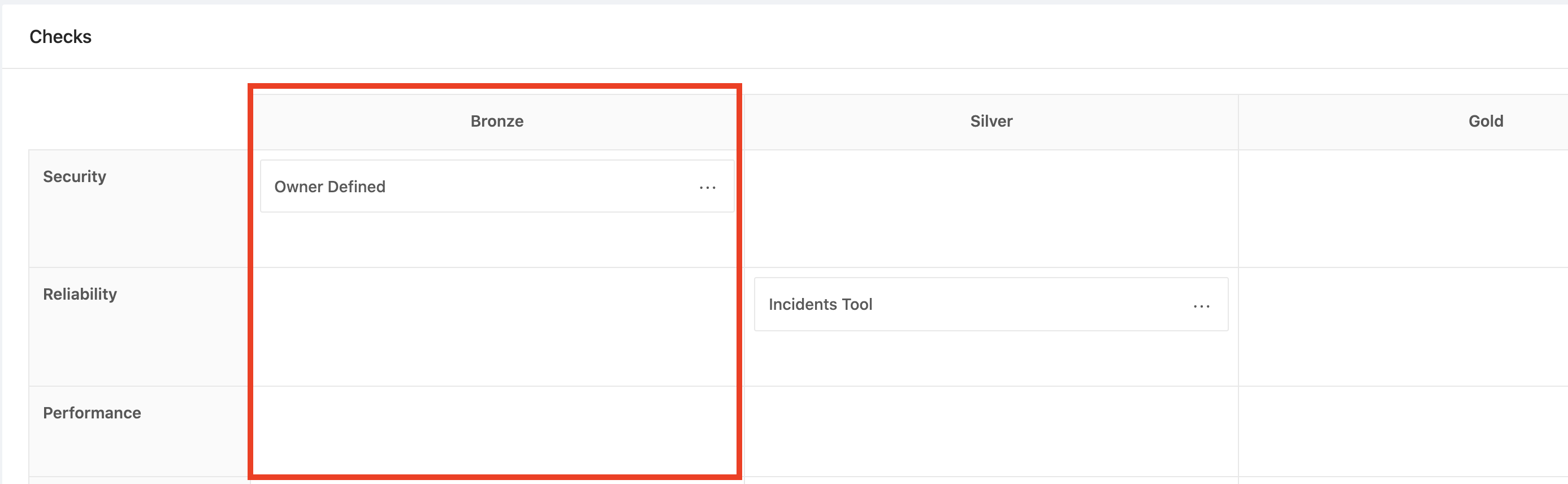
For example, you might want all your services to have an owner. Since this is a minimum requirement for a service to be considered healthy, the corresponding check should go in the lowest level (Bronze). After a service has an owner, the next most important thing might be having an incidents tool. Checks like this should go in a higher level (ex. Silver) since they represent additional requirements, beyond the minimum ones.
OpsLevel provides some out-of-the-box categories and levels for your rubric. These are great if you’re just getting started with rubrics but it’s also possible to set your own categories and levels. This can be especially helpful if your company already has an existing service maturity rubric that you want to automate with OpsLevel.
Configure your Categories & Levels
To configure categories and levels, click the Rubric menu under the Service Maturity menu, then click the Settings tab.
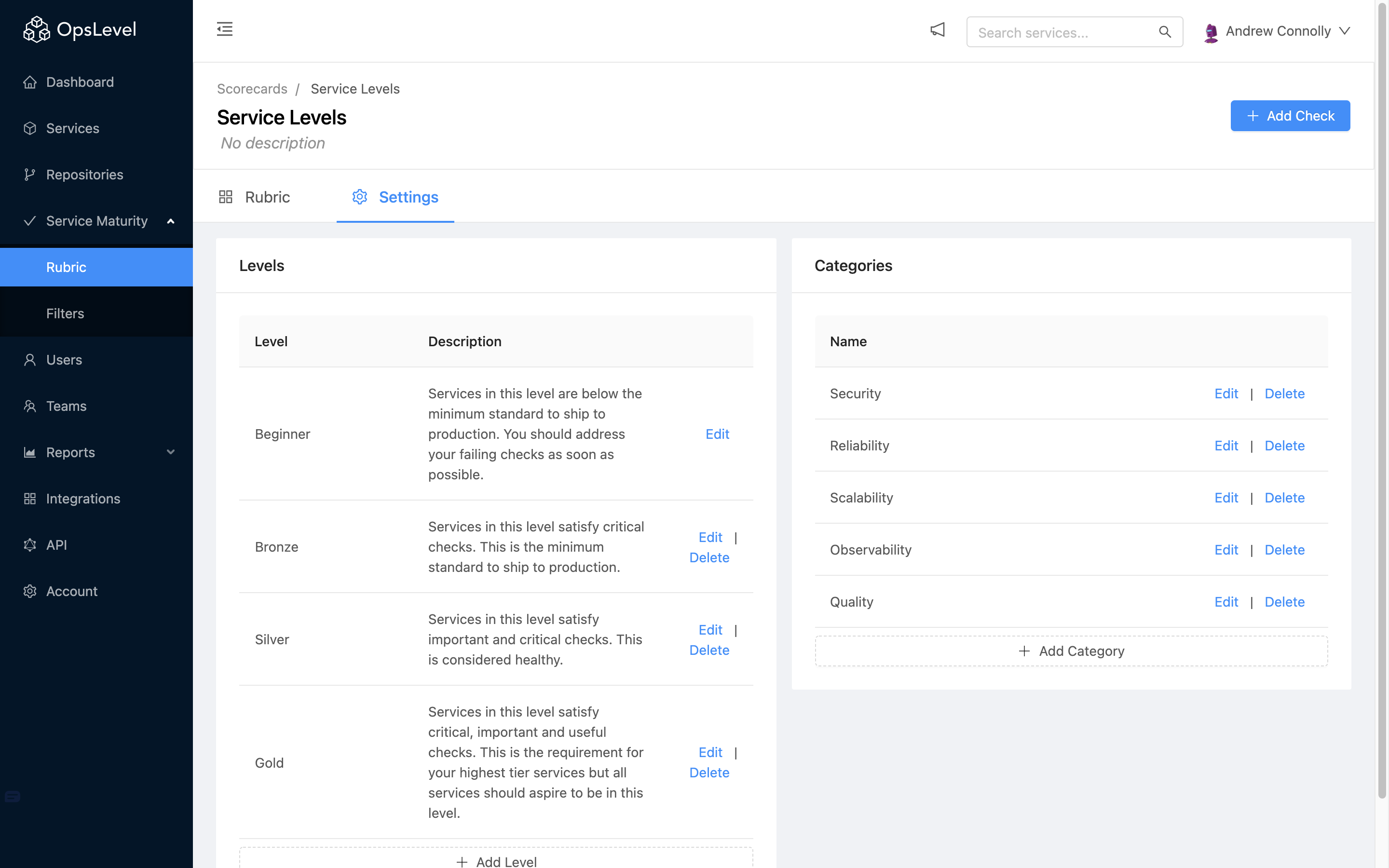
To configure levels, you can use the Edit, Delete, and Add Level buttons. You can use similar buttons to configure categories.
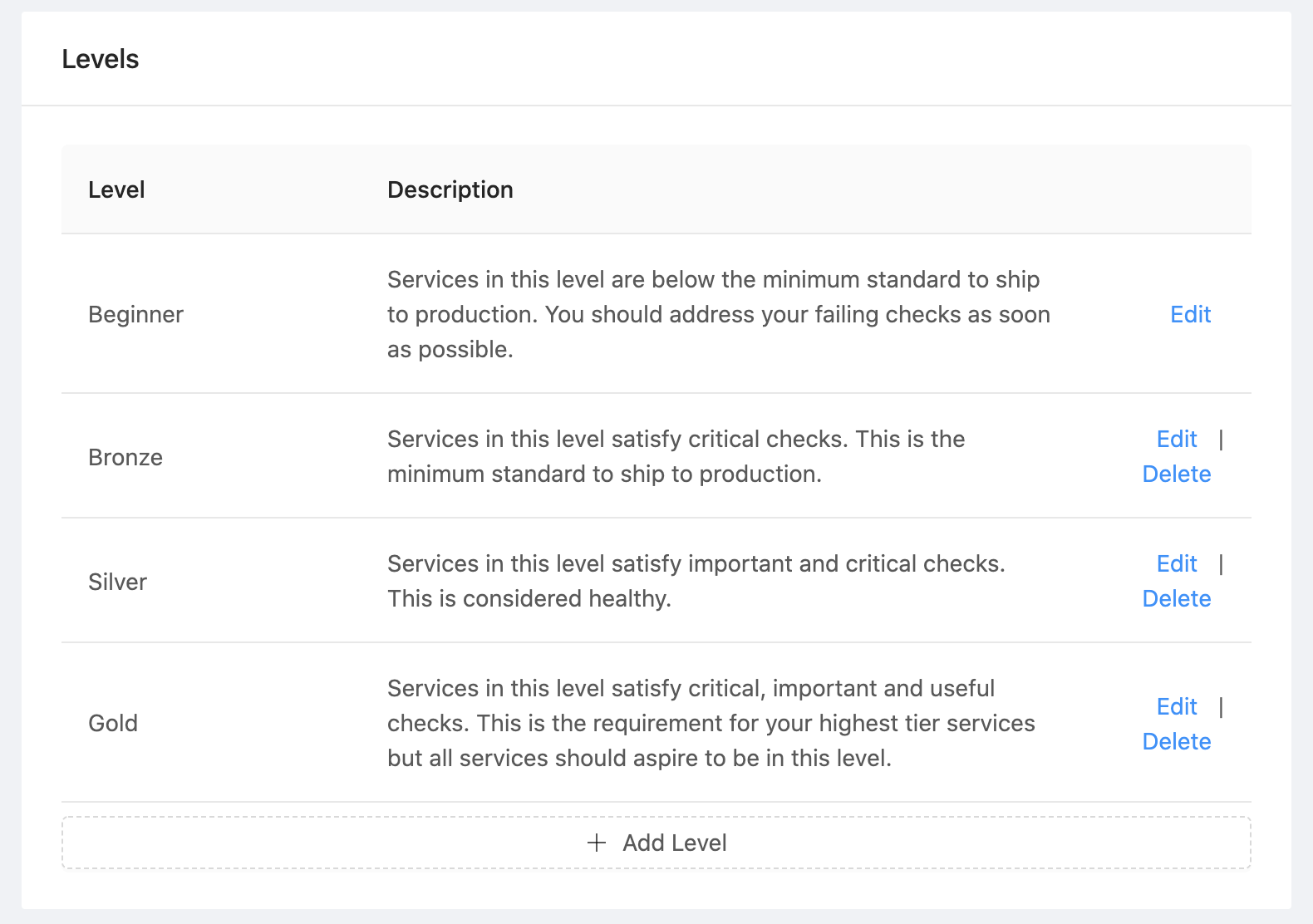
Note that the first level (ex. Beginner) is a special catch-all level for services that have not passed all of the checks in your actual lowest level (ex. Bronze). Services may be scored with a level of Beginner, but you will not see this special level show up on the rubric itself because it cannot contain any checks. While you can customize the name and description of this first level, you cannot delete it.
You can configure the category and level of a check when editing it from the Rubric tab.